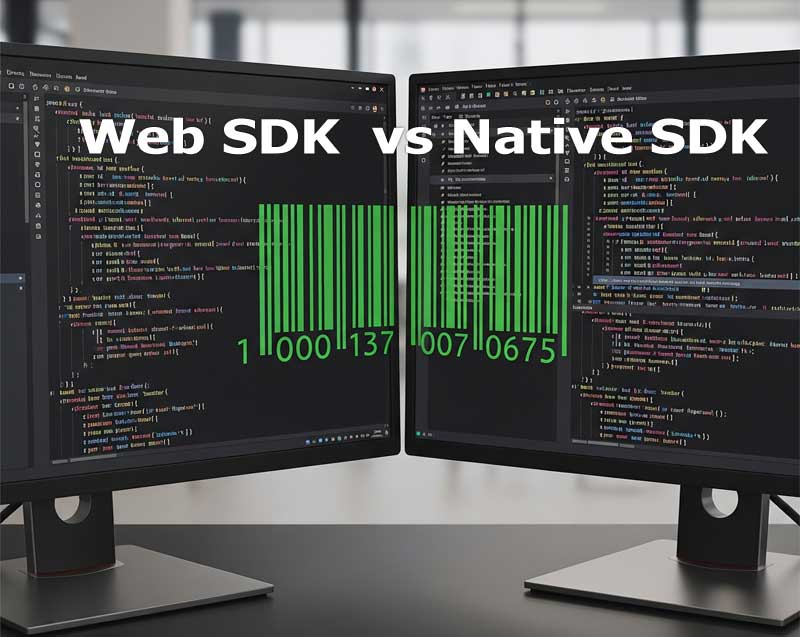
Why Use a Web SDK for Barcode Scanning Instead of a Native SDK?
With the era of modern barcode scanning applications, Web SDK is considered by developers as opposed to traditional native solutions. DataSymbol Barcode Web SDK — a browser-based barcode direct reading software that uses WebAssembly and JavaScript to operate on multiple platforms to identify barcodes using images captured or uploaded through an HTML5 compliant web browser. Here, we will see its major pros against the native SDKs for various platforms (Windows, Android & others).
Cross-platform and universal
The WebAssembly + JavaScript-based interactive SDK works in any modern browser — Windows, macOS, Linux, Android, iOS, and more. It makes the code reusable for any other device, and all the above-said reasons happened due to this feature. This is opposed to the native SDKs, where you need a specific one for each platform (e.g., Windows, Android, iOS, etc.), NET, and so on, causing the development to be divided into fragments and creating multiple codebases to look after.
Execution speed and efficiency
Instant Web SDK is near native in the browser thanks to WebAssembly. This provides lightning-fast barcode decoding right on the client-side without any degradation in performance.
Easier integration and shorter timelines
A Web SDK is straightforwardly integrated with just HTML and JavaScript. You only have to import the WASM library and JS wrapper — kaboom. No installation, download, or dependency tango. Native SDKs typically involve some setup processes: securing the necessary dependencies, introducing new bits to an existing application (or vice versa), setup for a specific development environment, etc.
Security and local processing
A DataSymbol Web SDK will function completely client-side in the browser, without any other network connections and no data sent to third parties. Native SDKs can work offline, yet many of them require online licensing or authentication as well.
Flexible UI and ready-made components
This includes predefined UI components, multiple barcode modes (it can also include customizable properties, i.e., selecting a scanning area), built-in events such as a scan event, and many more. Native SDKs also provide API for UI, but this is specific to the platform, and you have to develop it separately.
Resource savings and maintainability
A single codebase written in Web SDK can be used across platforms — reducing maintenance, testing, and releasing update efforts to a great extent. Developers need to cater to each native SDK separately and update them, meaning more time and resources.
Performance in challenging conditions
Advanced algorithms in most modern Web and native SDKs are used to take care of damaged, blurry, or badly lit barcodes. Our Web SDK is able to scan in bad conditions at an incredible speed (around 0.004s per code) and processes fully offline as well.
Short comparison tables
Web SDK vs Native SDK
| Feature | DataSymbol Web SDK | Native SDK (Windows, Android, etc.) |
| Cross-platform | Yes — any browser, single codebase | No — separate SDK per platform |
| Speed | High — via WebAssembly | Native — within its platform |
| Integration | Fast — JS + WASM, HTML | More complex — SDK setup, dependencies |
| Security/Offline | Fully local, no network dependency | depends on the developer |
| UI & components | Flexible, web-based UI | Platform-specific |
| Support & updates | One code, easier maintenance | More resources per platform |
| Performance in tough conditions | Often on par with top commercial SDKs | Platform-dependent |
Web SDK vs Windows SDK
| Criterion | DataSymbol Web SDK | DataSymbol Windows SDK |
| Cross-platform | Works in any browser (Windows, macOS, Linux) — one code | Works only in Windows applications; other OS require different SDKs |
| Installation | No installation — runs from the browser | Requires integrating DLL, COM, or .NET libraries; often needs development environment setup |
| Updates | Update on the server — all users get the latest version instantly | Must rebuild and distribute the updated app to all users |
| Performance | Very high thanks to WebAssembly, especially for single-thread operations | Maximum speed, full access to system resources |
| Hardware access | Camera access via browser API | Direct access to devices (including USB/COM scanners) |
| Offline | Works offline if SDK files are cached | Fully offline by default |
| UI | Flexible web interface, customizable with HTML/CSS | Built in Windows GUI frameworks (WPF, WinForms, etc.) |
Web SDK vs Android SDK
| Criterion | DataSymbol Web SDK | DataSymbol Android SDK |
| Cross-platform | One code — runs on Android, iOS, desktop | Android only; iOS requires a separate SDK |
| Installation | Just open the website in a browser | Integrate SDK into project (AAR/JAR), build APK, deploy |
| Updates | Server update — all users instantly get the latest version | Publish new version to Google Play or distribute manually |
| Performance | Near-native, depends on browser and device power | Maximum performance, multi-threading support |
| Hardware access | Limited to browser camera API | Full camera control: flashlight, autofocus, multiple threads |
| Offline | Works offline if cached (PWA) | Fully offline by default |
| UI | HTML/CSS/JS — easy to style and integrate into web apps | Android View/Compose — deeper system integration |
Web SDK is perfect for cross-platform web solutions, especially PWAs.
Android SDK is best for Android-only apps requiring full hardware access.
Summary Table
| Use case | Recommended solution |
| Cross-platform scanning without installing apps | Web SDK |
| PWA or web-based systems | Web SDK |
| Deep hardware integration | Native SDK |
| Maximum performance & hardware control | Native SDK |
| Fast updates & simple maintenance | Web SDK |
The Web SDK has a number of benefits for scanning barcodes:
- Cross-platform without code duplication;
- Quick integration with minimal effort;
- Near-native performance;
- Completely network-independent local processing;
- Flexible UI and customization;
- Simple to maintain with one codebase.
For web, PWAs, or cross-platform projects (a unified codebase for many platforms), the Web SDK will do just fine. Native SDKs still have a logic for cases where deep platform integration is necessary or full environment control — but if we only care about the speed of development and maintainability of our code, Web SDKs are already fierce competitors.
Ready to get started?
Barcode Scanner Web SDK Barcode Reader Native SDK








