BarcodeDocumentProcessor /config:"c:\config.xml"
If you specify no name in the command line, the program will search the folder where it is located for the file config.xml.
The configuration file is an XML file (see example).
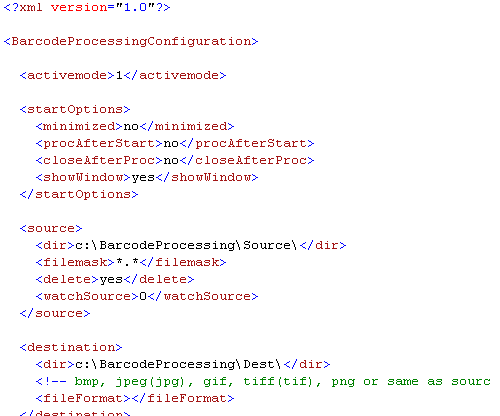
It has the following nodes.
|
//activemode
The mode to process documents in. See: Mode 1 Mode 2 Mode 3 Possible Values 1, 2, 3, ...Example <activemode>2</activemode> |
|
//startOptions/minimized
Once launched, the program will be minimized to the tray. Possible Values yes, noExample <minimized>no</minimized> |
|
//startOptions/procAfterStart
Start processing right after the program is launched. Possible Values yes, noExample <procAfterStart>no</procAfterStart> |
|
//startOptions/closeAfterProc
Close the program after processing is over. Possible Values yes, noExample <closeAfterProc>no</closeAfterProc> |
|
//startOptions/showWindow
Show the program window or not. Possible Values yes, noExample <showWindow>yes</showWindow> |
|
//source/dir
The source folder where the image files to be decoded and processed are located. Possible Values directory pathExample <dir>c:\BarcodeProcessing\Source\</dir> |
|
//source/filemask
The mask for selecting files. Possible Values File name, which can include wildcard characters, for example, an asterisk (*) or a question mark (?).Example <filemask>*.*</filemask> |
|
//source/delete
Delete source files once they are processed. A file will be deleted only if it will be successfully saved in the destination folder. Possible Values yes, noExample <delete>yes</delete> |
|
//source/watchSource
The interval (in seconds) the source folder should be checked at. If a file appears in the source folder, it will be processed. If it is set to 0, the source folder is not monitored. Possible Values interval in secondsExample <watchSource>0</watchSource> |
|
//destination/dir
The destination folder files will be saved to after they are processed. Possible Values directory pathExample <dir>c:\BarcodeProcessing\Dest\</dir> |
|
//destination/fileFormat
The image format the destination file should be saved in. If it is empty, the source file format is used. If the destination file consists of multiple pages, it is always saved in the tiff format. Possible Values bmp, jpeg, jpg, gif, tiff, tif, png or emptyExample <fileFormat></fileFormat> |
|
//log/saveLog
Save the log file or not. Possible Values yes, noExample <saveLog>yes</saveLog> |
|
//log/fileName
The full name of the log file (including the path). Possible Values full file nameExample <fileName>c:\BarcodeProcessing\Log\log_20080511.txt</fileName> |
|
//log/fieldSeparator
The character separating values in the log file. Possible Values any charExample <fieldSeparator>;</fieldSeparator> |
|
//errDir
The path to the error folder. Files with errors that have not been decoded will be saved to this folder. Possible Values directory pathExample <errDir>c:\BarcodeProcessing\Error\</errDir> |
|
//fileWithoutBarcode/action
What to do with a file that contains no barcode. Possible Values dest - move the file to the destination folderExample <action>error</action> |
|
//fileWithoutBarcode/replaceExisting
If the destination or error folder already contains a file with no barcode that has the same name, this parameter determines whether this file should be replaced or a sequence number should be added to its name. Possible Values yes, noExample <replaceExisting>no</replaceExisting> |
|
//fileWithBarcode/replaceExisting
Similar to the previous parameter, but it is applied to files successfully processed and saved to the destination folder. Possible Values yes, noExample <replaceExisting>no</replaceExisting> |
|
//fileSequenceSeparator
The character that will be added before the sequence number. For example, d829.jpg d829_1.jpg d829_2.jpg d829_3.jpg etc. Possible Values charExample <fileSequenceSeparator>_</fileSequenceSeparator> |
|
//barcodeParameters/barcodeTypes
The enumeration of barcode symbologies that should be decoded. Symbologies must be separated by the ; character. Possible Values Code128, Code39, Interleaved25, Industrial25, EAN-13, EAN-8, UPC-A, UPC-E, Codabar, Code11, PDF417, Linear-Undec, PDF417-UndecExample <barcodeTypes>Code128;Code39;Interleaved25;Industrial25;EAN-13;EAN-8;UPC-A;UPC-E;Codabar;</barcodeTypes> |
|
//barcodeParameters/filter/regex
It contains regular expressions the barcode should correspond to. The barcode must correspond to any of these expressions. If the /filter node is empty, no barcodes are verified. If a barcode does not correspond to any of the regular expressions, it is considered as unrecognized. Possible Values regular expressionExample
|
|
//barcodeParameters/barcodeLinearUndec
The name that a file with an unrecognized barcode will have. Our barcode decoding SDK allows you to detect barcodes that are similar to a barcode, but that have not been recognized for some reason. Possible Values file nameExample <barcodeLinearUndec>Undecoded</barcodeLinearUndec> |
|
//barcodeParameters/LinearFindBarcodesOnPage
How many barcodes to search for on each page. Possible Values 1, 2, 3, ...Example <LinearFindBarcodesOnPage>1</LinearFindBarcodesOnPage> |
