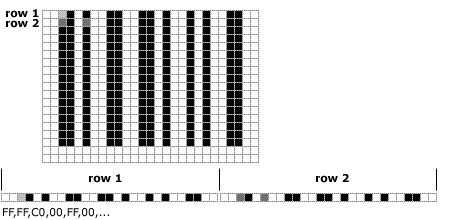AboutBox
Opens an About window. Syntax Return Valueobject.AboutBox() No return value. |
||||||||||||||||||||||||||||||||||||||||||||||||||||||||||||||||||||||||||||||||||||||||||||||||||||||||||||||||||
|
Decodes barcodes in the specified image file. Syntax Parametersobject.DecodeFile(FileName) Return Value Integer. Returns the number of decoded barcodes.Example [Script]
[Visual Basic]
[C/C++]
|
||||||||||||||||||||||||||||||||||||||||||||||||||||||||||||||||||||||||||||||||||||||||||||||||||||||||||||||||||
|
Similar to the DecodeFile method, but searches only a certain part of the image defined by the parameters x, y, width, height. Syntax Parametersobject.DecodeFileRect(FileName, x, y, width, height) Return Value Integer. Returns the number of decoded barcodes. |
||||||||||||||||||||||||||||||||||||||||||||||||||||||||||||||||||||||||||||||||||||||||||||||||||||||||||||||||||
|
Similar to the DecodeFile method, but a file in the form of a data stream is passed as a parameter. Everything that is contained in the image file is passed as a data stream. Syntax Parametersobject.DecodeStream(FileStream) Return Value Integer. Returns the number of decoded barcodes.Remarks This method is convenient when there is no need to save the barcode image to a file, for instance, while decoding barcodes from some video capture device. |
||||||||||||||||||||||||||||||||||||||||||||||||||||||||||||||||||||||||||||||||||||||||||||||||||||||||||||||||||
|
Similar to the DecodeStream method, but searches only a certain part of the image defined by the parameters x, y, width, height. Syntax Parametersobject.DecodeStreamRect(FileStream, x, y, width, height) Return Value Integer. Returns the number of decoded barcodes. |
||||||||||||||||||||||||||||||||||||||||||||||||||||||||||||||||||||||||||||||||||||||||||||||||||||||||||||||||||
|
This method finds barcodes in a raw gray map. It is the fastest method as compared to the other methods because no additional image transformations are performed in this case. Syntax Parametersobject.DecodeGrayMap(GrayMap, GrayMapWidth, GrayMapHeight) Return Value Integer. Returns the number of decoded barcodes.Remarks A gray map is a byte matrix. Each byte has the value from 0 to 255 and represents one image pixel.Example [C/C++]
|
||||||||||||||||||||||||||||||||||||||||||||||||||||||||||||||||||||||||||||||||||||||||||||||||||||||||||||||||||
|
Similar to the DecodeGrayMap method, but searches only a certain part of the image defined by the parameters x, y, width, height. Syntax Parametersobject.DecodeGrayMapRect(GrayMap, GrayMapWidth, GrayMapHeight, x, y, width, height) Return Value Integer. Returns the number of decoded barcodes. |
||||||||||||||||||||||||||||||||||||||||||||||||||||||||||||||||||||||||||||||||||||||||||||||||||||||||||||||||||
|
It sets additional Barcode Decoder object properties. The input parameter PropertyValue is VARIANT, it can take data of various types depending on the PropertyName parameter. Syntax Parametersobject.SetProperty(PropertyName, PropertyValue) Return Value No return value.Example [Visual Basic]
|
||||||||||||||||||||||||||||||||||||||||||||||||||||||||||||||||||||||||||||||||||||||||||||||||||||||||||||||||||
|
Returns the properties set with the SetProperty method. Syntax Parametersobject.GetProperty(PropertyName) Return Value Variant. Returns the property value. |
||||||||||||||||||||||||||||||||||||||||||||||||||||||||||||||||||||||||||||||||||||||||||||||||||||||||||||||||||
|
Returns various SDK information. Syntax Parametersobject.GetSDKInfo(Version, Edition, Symbology, buildDate, LicenseInfo, expDate, hwID) Return Value No return value. |
||||||||||||||||||||||||||||||||||||||||||||||||||||||||||||||||||||||||||||||||||||||||||||||||||||||||||||||||||
|
Starts barcode decoding from video input device. To see video set ShowImage property. Syntax Parametersobject.VideoStart(cameraID, frameWidth, frameHeight) Return Value No return value.Remarks If frameWidth or frameHeight is 0 then SDK selects the maximum frame resolution. If the device doesn't not support the required frameWidthxframeHeight format then SDK selects nearest format. |
||||||||||||||||||||||||||||||||||||||||||||||||||||||||||||||||||||||||||||||||||||||||||||||||||||||||||||||||||
|
Stops decoding from video input device. Syntax Return Valueobject.VideoStop() No return value. |
||||||||||||||||||||||||||||||||||||||||||||||||||||||||||||||||||||||||||||||||||||||||||||||||||||||||||||||||||
|
Suspends or resume video decoding. Syntax Parametersobject.VideoSuspend(Suspend) Return Value No return value. |
||||||||||||||||||||||||||||||||||||||||||||||||||||||||||||||||||||||||||||||||||||||||||||||||||||||||||||||||||